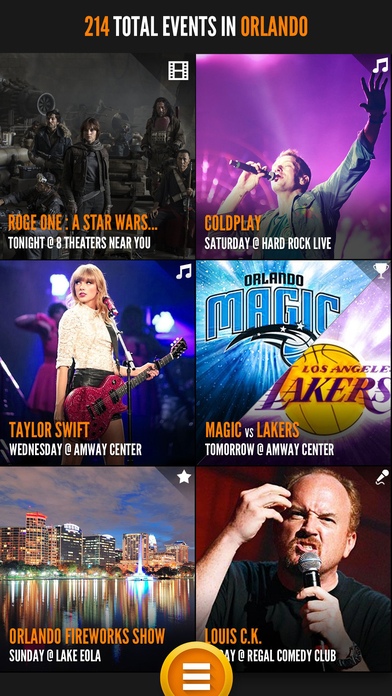LightBoy 1.0
Continue to app
Free Version
Publisher Description
Ever found out about an awesome event right after it happened? Never again! LightBoy makes sure that you never, ever miss the fun again. We scour, search, crawl (and in some cases, beg) dozens of event, attraction, ticketing and community web sites to compile an incomparable showcase of EVERYTHING there is to do. Music. Sports. Movies. Shows. Local Events. Theater. Attractions. Tours. EVERYTHING. And when you find the perfect thing to do, we'll search dozes of ticket sites to find you the absolute best price. Best of all, it's FREE. No ads. No in-app purchases. Simple and easy. LightBoy is currently available in these 30 US cities (with 20 more coming soon!): Anaheim Atlanta Baltimore Boston Chicago Cincinnati Dallas Denver Detroit Houston Indianapolis Las Vegas Los Angeles Miami Nashville New Orleans New York City Orlando Philadelphia Phoenix Pittsburgh Sacramento Salt Lake City San Antonio San Diego San Francisco San Jose Seattle St Louis Washington DC
Requires iOS 8.0 or later. Compatible with iPhone, iPad, and iPod touch.
About LightBoy
LightBoy is a free app for iOS published in the Recreation list of apps, part of Home & Hobby.
The company that develops LightBoy is LIGHTBOY LLC. The latest version released by its developer is 1.0.
To install LightBoy on your iOS device, just click the green Continue To App button above to start the installation process. The app is listed on our website since 2017-01-02 and was downloaded 2 times. We have already checked if the download link is safe, however for your own protection we recommend that you scan the downloaded app with your antivirus. Your antivirus may detect the LightBoy as malware if the download link is broken.
How to install LightBoy on your iOS device:
- Click on the Continue To App button on our website. This will redirect you to the App Store.
- Once the LightBoy is shown in the iTunes listing of your iOS device, you can start its download and installation. Tap on the GET button to the right of the app to start downloading it.
- If you are not logged-in the iOS appstore app, you'll be prompted for your your Apple ID and/or password.
- After LightBoy is downloaded, you'll see an INSTALL button to the right. Tap on it to start the actual installation of the iOS app.
- Once installation is finished you can tap on the OPEN button to start it. Its icon will also be added to your device home screen.